After Effects — продукт компании Adobe Systems, программа для редактирования видео и динамических изображений. Применяется при обработке отснятого видеоматериала, при создании рекламных роликов, а также для создания потрясающих визуальных эффектов и анимированной графики в фильмах, видео, DVD и на веб-страницах,в которых требуется использование цифровых видеоэффектов.Популярная программа After Effects - это набор гибких инструментов, которые дадут полную свободу вашему воображению. Возможности Adobe After Effects CS4
•Импорт 3D-объектов из Adobe® Photoshop® CS4, моделирование анимированных вставок.
•Удобный поисковой интерфейс и структурированная навигация по всем сетевым компьютерам с новыми инструментами — QuickSearch и Mini-Flowchart.
•Эффект мультипликационной анимации, достигаемый уменьшением количества цветов в палитре и акцентированием границ.
•Экспорт композиций в архивный формат XFL, вмещающий все исходные Flash-материалы и редактируемый с помощью Adobe Flash® CS4 Professional. Внутри архива при экспорте размещается XML-файл, описывающий структуру документа, и папка с графическими составляющими проекта. При этом текст и иллюстрации из Adobe Illustrator® сохраняются в векторном формате.
•Встроенная технология разработки контента для мобильных устройств.
•Интегрированный трекер Mocha для Adobe After Effects от компании Imagineer Systems, использующий собственную технологию 2.5D планарного трекинга для записи движения различных элементов. Применяется в случаях, когда необходим чёткий трекинг: если съёмка велась с рук, менялись масштаб и перспектива, объект частично выходил за рамки экрана, шумы меняли цвета пикселей, появлялась зернистость из-за недостатка освещения или размытость, спровоцированная резкими движениями, и т.д. Результат трекинга копируется через буфер из Mocha в After Effects.
•Переключение камеры тремя кнопками мыши.
•Ряд усовершенствований и нововведений в интерфейсе и настройках Adobe After Effects CS4, в том числе — введённых по просьбе пользователей программы: компенсация видимых пикселей при зуме в обе стороны, оптимизация обработки потоковых данных, модернизированные ресурсы памяти и многое другое.
•After Effects дает возможность захвата XMP-метаданных из цифровой камеры и использования их в процессе интеллектуального управления медиаресурсами. Год выпуска: 2008
Версия: 9.0.1.51
Разработчик: Adobe Systems
Платформа: x86/64; Mac OS
Системные требования
Windows
Процессор 1,5 ГГц и выше**
Microsoft® Windows® XP с пакетом Service Pack 2 (рекомендуется Service Pack 3) либо Windows Vista® Home Premium, Business, Ultimate или Enterprise с пакетом Service Pack 1 (сертифицировано для 32-разрядных Windows XP, а также для 32- и 64-разрядных Windows Vista)
2 Гб оперативной памяти
1,3 Гб свободного пространства на жестком диске для установки, плюс 2 Гб пространства для дополнительного содержимого; дополнительное свободное пространство, необходимое для установки (не устанавливается на устройства хранения флэш)
Разрешение монитора 1280x900, видеокарта с поддержкой OpenGL 2.0
Привод DVD-ROM
Программное обеспечение QuickTime 7.4.5, необходимое для функций QuickTime
Mac OS
Многоядерный процессор Intel®
Mac OS X v10.4.11–10.5.4
2 Гб оперативной памяти
2,9 Гб свободного пространства на жестком диске для установки, плюс 2 Гб пространства для дополнительного содержимого; дополнительное свободное пространство, необходимое для установки (не устанавливается на диск, для которого используется файловая система, чувствительная к регистру, или на устройства хранения флэш)
Разрешение монитора 1280x900, видеокарта с поддержкой OpenGL 2.0
Привод DVD-ROM
Программное обеспечение QuickTime 7.4.5, необходимое для функций QuickTime
Язык интерфейса: только английский
Таблэтка: Присутствует $IMAGE2$ $IMAGE2$ $IMAGE2$ Видео обучение:
Adobe After Effects CS4 Essential Training with: Chad Perkins [2008/ENG/ISO] 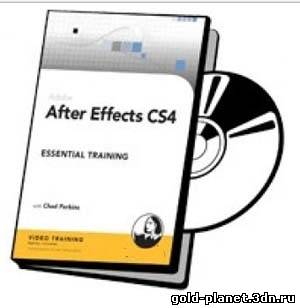 Описание на английском In After Effects CS4 Essential Training, Chad Perkins teaches fundamental motion graphics design techniques from the ground up. He shows how to gather video, audio, and graphical source materials into layered compositions, make edits and adjustments, then bring it all to life with a powerful array of visual effects and animation techniques. These skills are demonstrated in a series of increasingly intricate projects, from creating a galaxy to building a fantasy battle scene. Chad also demonstrates workflows for keying and compositing, shows how to integrate with other applications, shares useful tips and secrets, and much more. Exercise files accompany the course.
Содержание
1. Introduction
Welcome 0:55 7.1 MB
What does this title cover? 1:14 0.8 MB
Using After Effects with other applications 2:20 1.8 MB
The importance of reference material 1:32 1.2 MB
Using the example files 1:12 1.2 MB
A note about the art 0:28 0.8 MB
2. Creating a Simple Project
Overview of the After Effects workflow 3:46 8.8 MB
Setting up a project 3:15 5.2 MB
Creating graphic elements from shape presets 3:16 5.5 MB
Creating animated text 4:22 6 MB
Animating a star 2:48 6 MB
Adding effects 6:24 6.6 MB
3. Project and Importing Essentials
Understanding the interface 5:01 8.5 MB
Saving the interface layout 2:45 3 MB
Understanding how After Effects projects work 3:36 3.3 MB
Importing files 2:58 4 MB
Browsing and importing with Bridge 4:49 7.7 MB
Importing images with transparency 3:06 4.6 MB
Using image sequences instead of video 3:38 5.5 MB
Organizing and searching in the Project panel 3:06 2.6 MB
4. Using Compositions and Layers
What is a composition? 3:30 3.1 MB
Adding imported items to compositions 2:47 4.2 MB
Understanding how layers work 3:16 5.8 MB
Managing multiple layers 5:42 8.9 MB
Blending layers together 2:54 5.2 MB
Aligning and distributing multiple objects 2:49 4.2 MB
Using layer and comp markers 3:59 5.4 MB
Creating layers from scratch in After Effects 3:57 5.8 MB
5. Creating Animation
Animating properties 6:54 5.2 MB
Animating the wizard's face with Position 8:18 8.1 MB
Previewing animations and portions thereof 3:32 6.1 MB
Adjusting the anchor point of the knight's arm 3:24 2.7 MB
Rotating the knight's arm 4:11 8.1 MB
Adjusting animations by moving keyframes 2:01 4.6 MB
Duplicating motions by copying keyframes 2:23 4 MB
Using the Puppet tool to animate the dragon 6:01 6 MB
Animating magical attacks with Scale 3:53 5.4 MB
Creating pauses in animation 4:49 9.7 MB
My favorite animation-related shortcuts 2:08 2.6 MB
6. Understanding and Editing Video
Understanding timecode 1:29 4.6 MB
Learning important video concepts 4:41 5.5 MB
Trimming or editing layers 3:56 11 MB
Trimming video before adding it to a comp 2:40 4.6 MB
Replacing edited footage 2:01 2.9 MB
Applying video transitions between clips 3:01 6.9 MB
Splitting layers of B-roll footage 2:17 5.4 MB
Slowing down and speeding up video 5:46 12.3 MB
7. The Power of Effects
A showcase of effects 0:58 2.1 MB
Applying effects 3:38 5.7 MB
Using Glow 4:33 8.2 MB
Creating infinite patterns and textures 6:35 14.9 MB
Creating the dragon's fire 5:03 9.1 MB
About the included Cycore effects collection 1:50 2.4 MB
Using blur effects 6:23 7.6 MB
Creating a galaxy scene from scratch 7:47 12.6 MB
Distorting objects with effects 4:07 4.7 MB
Creating waving wizard hair 1:36 1.9 MB
Blowing stuff up with effects 6:15 18 MB
Creating motion graphics elements from scratch 4:32 8.9 MB
Creating and using lens flares 2:39 4.2 MB
Creating the wizard's lightning bolts 4:17 8.1 MB
Viewing random variations with Brainstorm 4:43 7.1 MB
Getting help with effects 1:34 3.7 MB
8. Color-Correcting Footage
Brightening dark footage 3:48 6.9 MB
Changing colors in footage 3:54 5.7 MB
Colorizing black-and-white objects 5:31 11.6 MB
9. Creating and Animating Text
Creating text 3:41 5.2 MB
Formatting text 3:38 5.7 MB
Applying text animation presets 4:38 7.9 MB
Animating text manually 3:56 6 MB
Animating text in 3D 2:36 5.2 MB
Applying layer styles to text 3:35 6.4 MB
10. Creating Animated Digital Paint
Using the paint tools 11:23 19.7 MB
Animating paint strokes 3:48 6.5 MB
Animating growing vines 10:42 18.9 MB
11. Creating Animated Digital Drawings
Creating shapes with shape layers 3:00 4.5 MB
Modifying shape layers 4:26 7.4 MB
Combining shapes 2:10 2 MB
Creating multiple shapes instantly 8:12 15.8 MB
Browsing shape variations with Brainstorm 3:49 6 MB
12. Motion Paths
Understanding spatial interpolation 1:35 1.5 MB
Creating and adjusting motion paths 3:12 3.3 MB
Orienting moving objects along a path 1:59 5.1 MB
Drawing motion and timing with Motion Sketch 1:44 3.4 MB
Pasting motion paths from Illustrator 2:17 3.5 MB
13. Intermediate Animation
About temporal interpolation 1:41 1.3 MB
Easing keyframes 6:10 5.3 MB
Randomizing keyframes with the Wiggler 2:47 4.1 MB
Smoothing motion with the Smoother 2:37 2.9 MB
Linking objects with parenting 5:28 8.8 MB
Linking objects with expressions 3:54 3.7 MB
Fine-tuning animation in the Graph Editor 3:19 3.1 MB
14. Concealing with Masks and Keying
Masking out portions of objects with masks 5:54 9.7 MB
Masking objects with other objects 3:53 9.5 MB
Masking colors with keying 4:38 7.2 MB
15. Compositing 101
Understanding the basics of compositing 1:10 2.6 MB
Removing the green screen background 4:30 7.6 MB
Importing and combining the elements 3:58 6.8 MB
Fine-tuning the composite 5:47 9.5 MB
16. Stabilizing and Tracking Motion
Stabilizing shaky footage 5:47 12.1 MB
Tracking the motion in footage 4:30 9.2 MB
Connecting a fireball to the tracked object 3:04 7.2 MB
17. Working in 3D
Turning 2D layers into 3D layers 3:33 3.9 MB
Positioning layers in 3D space 4:28 4.4 MB
Creating lights and cameras 5:28 14.8 MB
Creating shadows 4:18 5.8 MB
18. Using Audio
The significance of audio 1:18 1.4 MB
Using audio in After Effects 2:38 2.5 MB
Creating audio markers 1:44 1.4 MB
Previewing and mixing audio 2:49 2.4 MB
Enhancing audio tracks with effects 5:17 4.3 MB
19. Linking Audio Volume to Animation Properties
Setting up the project 1:47 2.7 MB
Creating keyframes from audio amplitude 2:03 4.5 MB
Linking to keyframes with expressions 2:16 5.2 MB
Modifying the expressions 4:54 13.1 MB
20. Precomposing and Nesting Compositions
When do you precompose layers? 2:42 2.5 MB
Creating compositions from existing layers 3:46 5 MB
Navigating through compositions quickly 2:32 2.8 MB
21. Integrating with Other Adobe Applications
Using After Effects and Photoshop 6:53 8.4 MB
Using After Effects and Illustrator 2:35 2.9 MB
Using After Effects and Flash 3:02 5.8 MB
Using After Effects and Premiere Pro 4:08 7.4 MB
22. Exporting to Video and Media
Sending video for review with Clip Notes 6:43 9.7 MB
Rendering high-quality video 7:22 10.4 MB
Rendering compressed video 3:48 5 MB
Outputting with an alpha channel 3:50 6.9 MB
Rendering video for DVD and other media 3:04 4.1 MB
Creating video for mobile phones and devices 3:30 4.5 MB
Rendering multiple videos at once 2:01 3 MB
Rendering with the Adobe Media Encoder 1:56 2 MB
23. Bringing It All Together
Overview of the final project 1:06 3.5 MB
Adjusting color 7:24 14.5 MB
Adding motion graphics 6:42 16.5 MB
Adding a lower third 7:26 16.3 MB
Adjusting text animation presets 4:30 12.5 MB
24. Conclusion
Goodbye 0:10 0.3 MB Год выпуска: 2008
Продолжительность: 8.75 часов
Язык: английский $IMAGE2$ Скачать Adobe After Effects CS4 (Final/2008/ENG/9.0.1.51) + Видео обучение (2008/ENG) - 1.9 Gb Скачать одним файлом с высокой скоростью с sms4file.com Скачать с Sms4File Скачать одним файлом с vip-file.com Скачать с Vip-File Скачать с hotfile.com http://hotfile.com/dl/7443890/abfdc68/Adobe.After_Effects.CS4.part01.rar.html
http://hotfile.com/dl/7443894/913f4ce/Adobe.After_Effects.CS4.part02.rar.html
http://hotfile.com/dl/7443905/8e4f9d9/Adobe.After_Effects.CS4.part03.rar.html
http://hotfile.com/dl/7443921/983fc91/Adobe.After_Effects.CS4.part04.rar.html
http://hotfile.com/dl/7443925/a1d653a/Adobe.After_Effects.CS4.part05.rar.html
http://hotfile.com/dl/7443947/75f516d/Adobe.After_Effects.CS4.part06.rar.html
http://hotfile.com/dl/7443984/453b4ce/Adobe.After_Effects.CS4.part07.rar.html
http://hotfile.com/dl/7443993/b780e21/Adobe.After_Effects.CS4.part08.rar.html
http://hotfile.com/dl/7444022/ee132a7/Adobe.After_Effects.CS4.part09.rar.html
http://hotfile.com/dl/7444031/c2c67b8/Adobe.After_Effects.CS4.part10.rar.html
http://hotfile.com/dl/7444033/c41c43a/Adobe.After_Effects.CS4.part11.rar.html
http://hotfile.com/dl/7444036/6f5c25a/Adobe.After_Effects.CS4.part12.rar.html
http://hotfile.com/dl/7444047/40a1842/Adobe.After_Effects.CS4.part13.rar.html
http://hotfile.com/dl/7444057/0163e3b/Adobe.After_Effects.CS4.part14.rar.html
http://hotfile.com/dl/7444061/071055a/Adobe.After_Effects.CS4.part15.rar.html
http://hotfile.com/dl/7444081/00d1b91/Adobe.After_Effects.CS4.part16.rar.html
http://hotfile.com/dl/7444112/e621736/Adobe.After_Effects.CS4.part17.rar.html
http://hotfile.com/dl/7444124/1ca1851/Adobe.After_Effects.CS4.part18.rar.html
http://hotfile.com/dl/7444152/45ec4d9/Adobe.After_Effects.CS4.part19.rar.html
http://hotfile.com/dl/7444157/d9c5523/Adobe.After_Effects.CS4.part20.rar.html
http://hotfile.com/dl/7444162/fa3456f/Adobe.After_Effects.CS4.part21.rar.html: Скачать с rapidshare.com http://rapidshare.com/files/247684660/Adobe.After_Effects.CS4.part01.rar
http://rapidshare.com/files/247684639/Adobe.After_Effects.CS4.part02.rar
http://rapidshare.com/files/247684663/Adobe.After_Effects.CS4.part03.rar
http://rapidshare.com/files/247684677/Adobe.After_Effects.CS4.part04.rar
http://rapidshare.com/files/247684682/Adobe.After_Effects.CS4.part05.rar
http://rapidshare.com/files/247684766/Adobe.After_Effects.CS4.part06.rar
http://rapidshare.com/files/247684968/Adobe.After_Effects.CS4.part07.rar
http://rapidshare.com/files/247685178/Adobe.After_Effects.CS4.part08.rar
http://rapidshare.com/files/247685364/Adobe.After_Effects.CS4.part09.rar
http://rapidshare.com/files/247685405/Adobe.After_Effects.CS4.part10.rar
http://rapidshare.com/files/247685618/Adobe.After_Effects.CS4.part11.rar
http://rapidshare.com/files/247685637/Adobe.After_Effects.CS4.part12.rar
http://rapidshare.com/files/247685634/Adobe.After_Effects.CS4.part13.rar
http://rapidshare.com/files/247685671/Adobe.After_Effects.CS4.part14.rar
http://rapidshare.com/files/247685681/Adobe.After_Effects.CS4.part15.rar
http://rapidshare.com/files/247685757/Adobe.After_Effects.CS4.part16.rar
http://rapidshare.com/files/247685989/Adobe.After_Effects.CS4.part17.rar
http://rapidshare.com/files/247686102/Adobe.After_Effects.CS4.part18.rar
http://rapidshare.com/files/247686320/Adobe.After_Effects.CS4.part19.rar
http://rapidshare.com/files/247686325/Adobe.After_Effects.CS4.part20.rar
http://rapidshare.com/files/247683716/Adobe.After_Effects.CS4.part21.rar |